3rd Party Integration
Introduction
We are fully integratable with both Jira and Slack!
Logbook Integration
From within the logbook note the share icon on the far right.
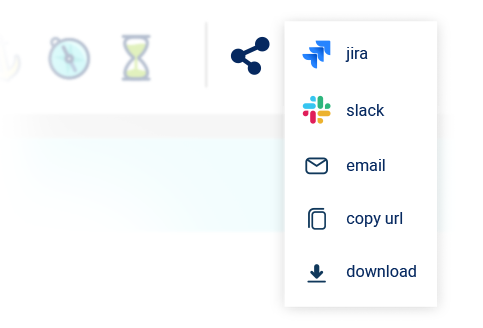
Click on share icon and a dropdown menu will appear with the following options:
Click on the JIRA icon to share the link to the page through JIRA.
Select the Slack icon to share the link to the page via Slack.
You can email the page link.
Download the data of the log to a csv file.
Copy the link to your log data to your clipboard.
Loglytics Integration
Share logs and log information from both the main and item pages:
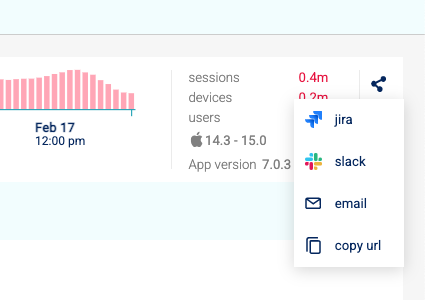
- In the Loglytics Main Page select any of the errors, or warnings in the menu.
- In the Loglytics item page of the selected log, Loglytics gives you the sharing options on the far right.
Alert system
To integrate Slack and have the alerts automatically sent to your team via Slack go to:

Integration with Slack
Preferences -> 3rd Party Integrations -> Slack.
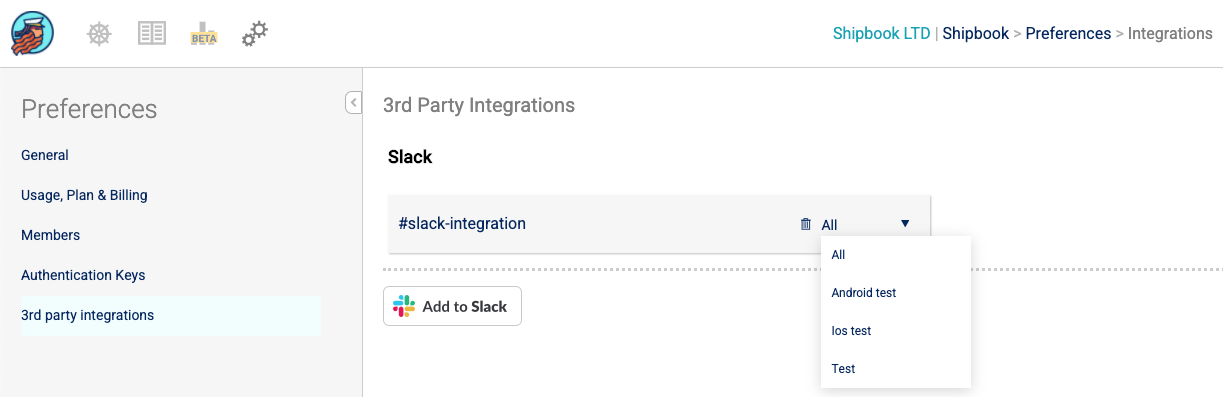
Here press the "Add to Slack" button. This will open Slack's authentication integration wizard which will enable you to fully integrate automatic alerts with Slack.
Shipbook makes it possible to easily and seamlessly continue working with the same software that you and your team work with.