Plan & Usage Preferences
Usage
This section displays a summary of all of the apps in your account.
A horizontal red line indicates your account limit.
How to view account limit?
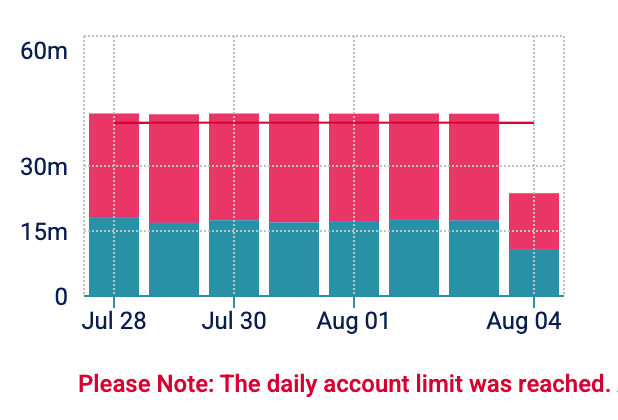
Hover over the graph with your mouse to view the log retention for each of the apps in your account, relative to your account limit. Each app will be marked with a different color.
If you’ve reached your account limit, logs past the max will not be saved. Select the link below the graph to upgrade your plan and continue logging.
Plan
Here, the details of your account plan are displayed.
Selecting the Change icon will allow you to view all of the plans offered, and upgrade whenever you need to.
How to change the account plan?
The option to change your account plan will, of course, be open to admins only.