Custom Alerts
What is A Custom Alert ?
A Custom Alert is a notification generated within the Shipbook console that is sent to your email, designed to align with your particular requirements and preferences in log monitoring.
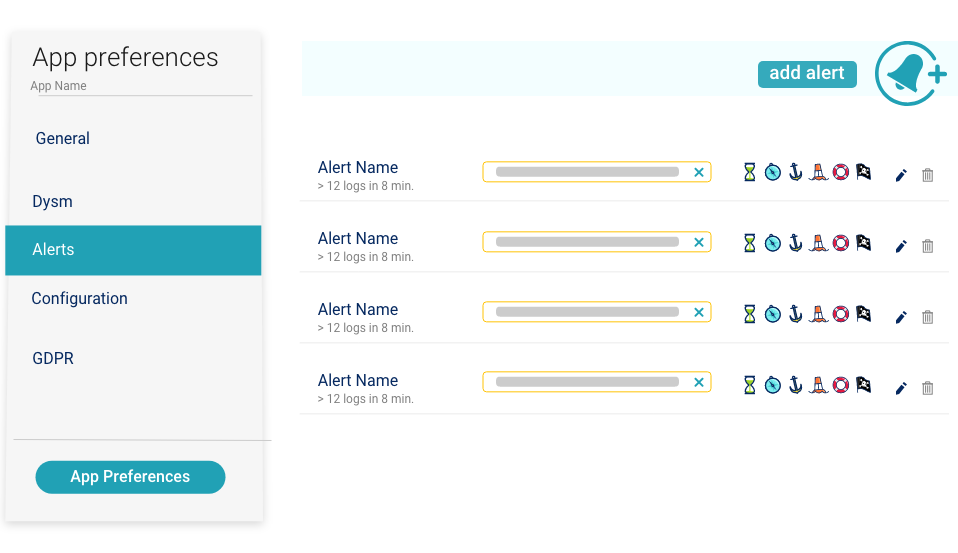 Please note that you have the flexibility to set both the alert's name and conditions as you see fit!
Please note that you have the flexibility to set both the alert's name and conditions as you see fit!
- Alert Name - Provide a clear and descriptive name.
- Parameters - Define the parameters of the event.
- Trigger - Specify the quantity of events within a specific time frame for the alert to activate.
How to Creat Custom Alert?
Step 1- Create a New Custom Alert
select: App Prefrences → alert andtop of the right you have 'Add Alert' option.
Here, you can specify the conditions and parameters that trigger your alert.
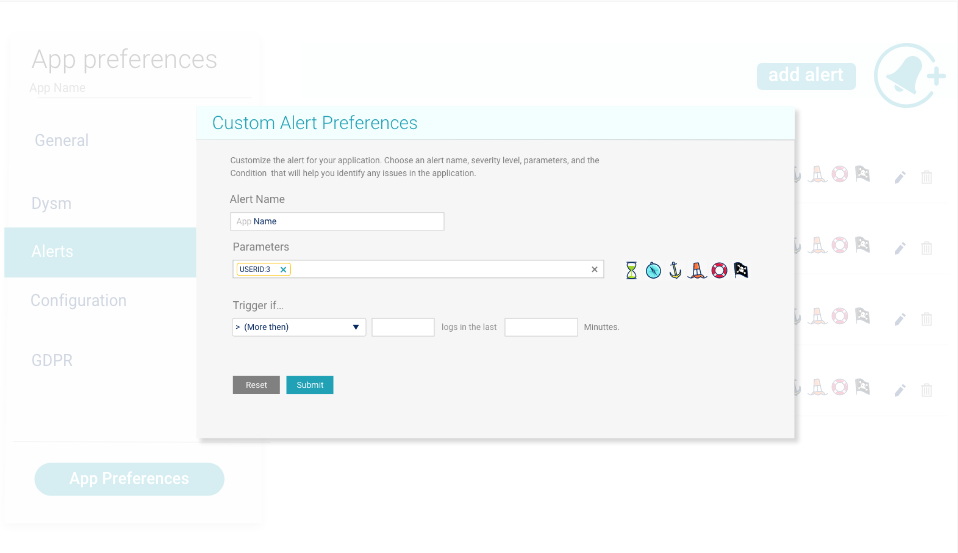
Step 2 - Fine-Tuning
Adjust the settings to match your exact needs. You can define what triggers the alert, the severity level, and even specific log patterns.
Step 3 - Save and Activate
Once you are satisfied with your Custom Alert settings, save and activate it. The system will now notify you based on the criteria you have set.
Alert Notifications:
Your Custom Alerts will appear in your email and on the Shipbook page. You can access the alerts page directly from the top menu - look for the bell icon. A red dot on the bell icon indicates a new alert. Additionally, you can open the alert from a link in the email.

Tip: Custom Alerts empower you to have greater control over how you monitor and respond to events in your logs, ensuring you're always informed and proactive.