App Configuration Preferences
Configuration
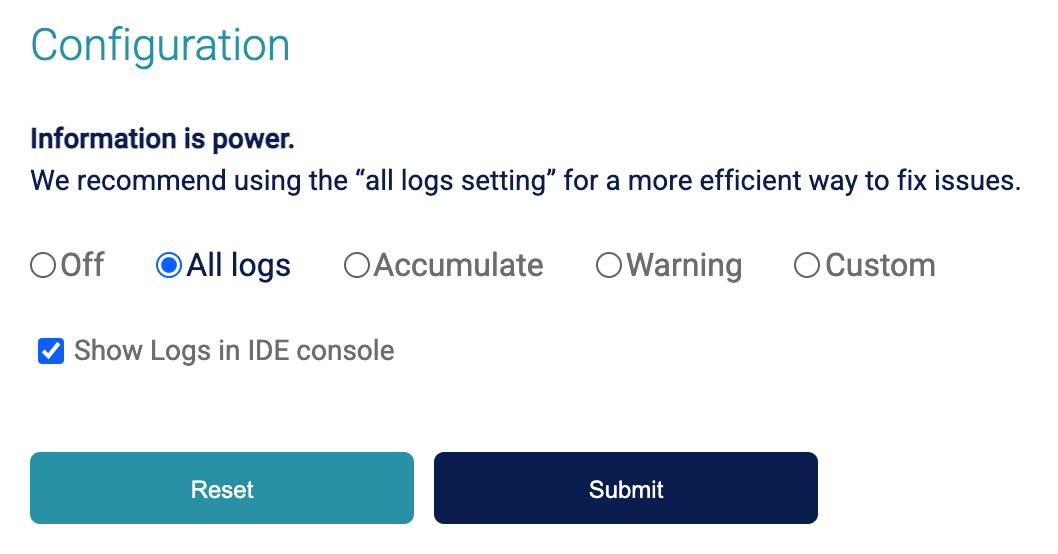
Here you have the option to configure which logs will be retained and stored by Shipbook.
-
Off: Stops all logs from being sent to the server.
-
All logs: Knowledge is power. Often the "insignificant" logs can actually fill in the details and help you see the larger picture so fixing issues is faster and easier. That is why we reccomend selecting the "all logs" setting.
-
Accumulate logs: This setting accumulates all logs in the memory of the device, until a crash, warning or error log appears. Once a log of any severity is detected, all logs are uploaded to the server from the device.
-
Warning: This configuration will only upload logs that are classified as warnings or higher severity.
-
Custom: Config File- In the root configure the following:
- eventLoggingDisabled - This will disable the automatic event logging.
- exceptionReportDisabled - This will disable the system from catching exceptions and reporting them.
- loggers - configuring the loggers that are in the sdk. The loggers are divided according to the TAG. This object gets and array with the following parameters:
- name - The TAG name. It can also be the start of the TAG name. Empty string is will mean for all tags.
- severity - The severity of the logs that will be send to the appender.
- callStackSeverity - The severity of the logs that it will add the callstack.
- appenderRef - The name of the appender that the logger is referencing to.
- appenders - The output destination is the appenders. There can be several output destinations.
- SBCloudAppender - This appender sends the logs to the Shipbook cloud. To configure it you can configure the following parameters:
- name: the name of the appender that the loggers use for the
appenderRef. - maxTime: the maximum amount of time (in seconds) that the device will retain logs before sending them to the server.
- maxFileSize: the max file size of the logs that will be saved on the device before sending them to the server. Logs are saved to file (not to the device memory) so that in the event of a crash no data is lost.
- flushSeverity: the severity of the logs that will trigger a flush of the logs to the server. This enables you to only send logs of a session in which a specific severity log occured.
- flushSize: the max file size of the log list that is retained on the device before being flushed to the server after a severuty log triggers the action.
- name: the name of the appender that the loggers use for the
- ConsoleAppender - This appender sends the logs to the console or the logcat. To configure it you can configure the following parameters:
- name: the name of the appender that the loggers use for the
appenderRef. - pattern: the pattern of the log message in the console.
- name: the name of the appender that the loggers use for the
- SBCloudAppender - This appender sends the logs to the Shipbook cloud. To configure it you can configure the following parameters:
The config.json will have large implications on your logging and it is usually reccomended that it be applied only following our guidance on the matter. Contact our administrators at: [email protected] to request to schedule a meeting.